Trusts & Estates Subscription Center
Subscribe, manage your account, or renew your subscription.
The leading information source for estate planners and wealth planning advisors to high-net-worth individuals, families, institutions, and foundations. Our peer-reviewed committee reports, authored by leading practitioners and subject matter experts, provide uncommon insight into the latest developments in tax law, rulings, regulations, and wealth management planning.
Stay up-to-date on changes to the tax laws that may impact your clients, be better prepared to help your clients with charitable giving planning, and attend free webinars on a variety of wealth management topics.

READER FAVORITE

Digital & Print Subscription
An annual Print & Digital Subscription includes access to our premium digital content, digital editions, and printed issues of our magazine and access to webinars.
$149/year
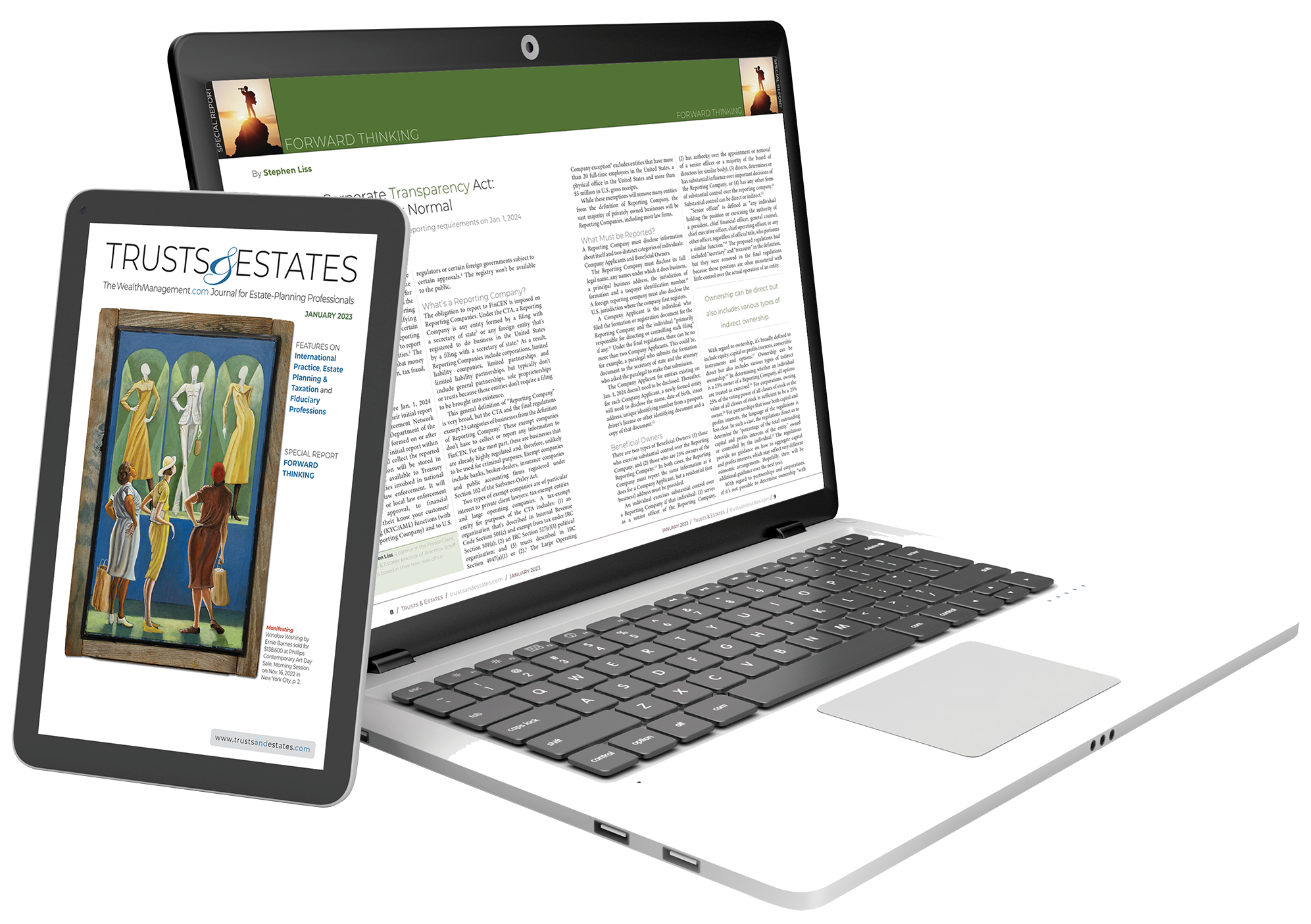
Premium Digital Subscription
Annual Digital Subscription includes access to our premium content, digital editions, and access to webinars.
$75/year

E-Newsletter Subscription
Sign-up for one or all of our free e-newsletters today! Trusts & Estates and WealthManagement.com bring you the latest industry news and insights.
Renew Your Subscription
To renew your subscription, click below. You'll need your account number, found on your mailing label. Or contact customer service, 800-944-4676.
Unlock Enterprise Subscription for Trusts & Estates Magazine
Equip your entire team with essential insights from Trusts & Estates. Perfect for companies and firms needing 10 or more copies.
Invest in knowledge. Invest in your firm’s success with an Enterprise Subscription today.
Contact Lauren.Mena@informa.com to learn how Trusts & Estates Magazine can benefit your organization.
Already have a subscription and want to access content?
1) Register on our site or log in
2) Click your display name at the upper right or the website
3) From the menu, click 'Edit Profile'
4) Choose 'Access Level' and then click 'Edit'
5) Add your 15-digit Account Number (Found on confirmation page/email)
6) Save your updates!